One of the most common questions we get is “What pickup covers will fit my guitar?”. Sometimes I actually do know what size cover will fit a specific pickup. A good example would be “What covers will fit a Gibson ’57 Classic?”. The Gibson ’57 Classic need a 1 15/16″ (49.2mm) pole spaced covers. Easy. A harder question would be “What size cover do I need for my Gibson?”, “What fits a PRS SE?”, “Do you know what size covers will fit a Bare Knuckle Pickup?” or “I have a guitar from the 1970’s, what size should I order?”. My standard answer to all those questions has always been “Please measure the center to center distance between the two outside pole screws”.
OK, let me get to the reason for this free downloadable PDF. I had a customer ask me a few weeks ago what is the correct size he needs for his pickup. I gave him my standard response to measure the center to center distance… His reply was “do you really think I can tell the difference between 1mm!”. That actually got me think that there must be an easier way because deciphering all the small lines on a ruler can be difficult and also error-prone.
So my solution is this printable PLTS Pole Spacing Tool. I set it up to only show one pole spacing at a time so there is no counting the little lines on a ruler. All that needs to be done is line up the dashed lines to the center of the pole screws. It is set up with all of the pole spacing we offer at Philadelphia Luthier Tools…48mm, 49.2mm, 50mm, 51mm, 52mm, and 53mm. I even added fold lines to help you fold the PDF so it will easily fit under the strings.
Here are some helpful hints for printing and using this tool. First, very important, this PDF needs to be printed actual size with no scaling of the page to be accurate. it has probably defaulted to something like “90%” or “fit to page”. You will have to look around since they aren’t always described the same way or sometimes hidden. I use Google Chrome browser. When the print dialog box comes up, it is hidden under “+ more setting”. The setting is called scale. In the case of Google Chrome, you want to set the scale to be 100%. Included on the printout are 2 square boxes. One represents 1″ and the other 25mm. Only use the tool if they measure exactly 1″ or 25mm.
Second, make sharp creases when folding the PDF. It will help tremendously when measuring the pole spacing. A loosely folded paper won’t allow you to get close enough to see the center of pole screws accurately.
Third, always measure all of the pickups. A lot of manufacturers will use a different pole spacing for both the bridge and neck pickups while others will use the same for both positions.
Download the PDF here
Here are some pictures of how to fold and use the tool.


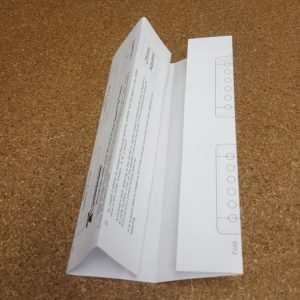

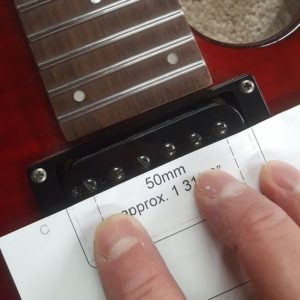

Recent Comments